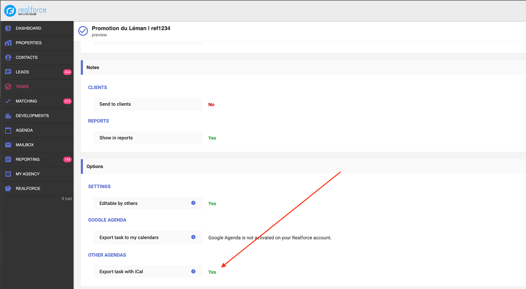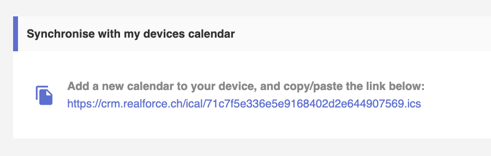How to view your tasks in your calendar ?
You can view your tasks (visits, follow-ups, signatures, offers, etc.) in your personal calendar such as Outlook, Google, or iPhone.
- Before obtaining a subscription link to the calendar, you must have at least one task for which you have ticked the iCal export.
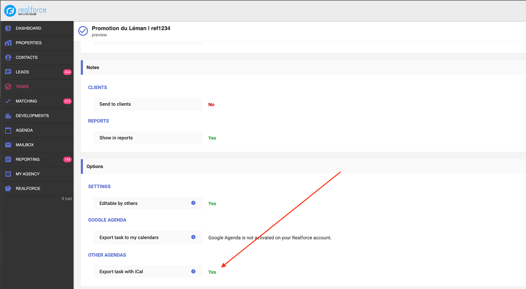
- Go to the "Agenda" page.
- Copy and paste the link provided by Realforce.
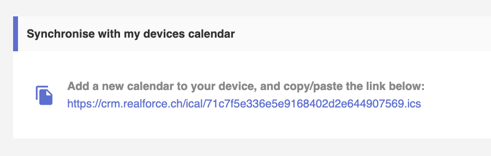
- Subscribe with this link in your personal calendar.
-
- Outlook
- Google Calendar / Android
- Open Google Calendar.
- On the left, next to "Other calendars," click on Add. From URL.
- Enter the calendar address.
- Click on Add calendar. It will appear on the left, under "Other calendars."
- Mac OSX
- iPhone
- Go to Settings > Calendar > Accounts > Add an account > Other.
- Tap "Add a subscribed calendar."
- Enter the URL of the .ics file you want to subscribe to, as well as any other required server information.