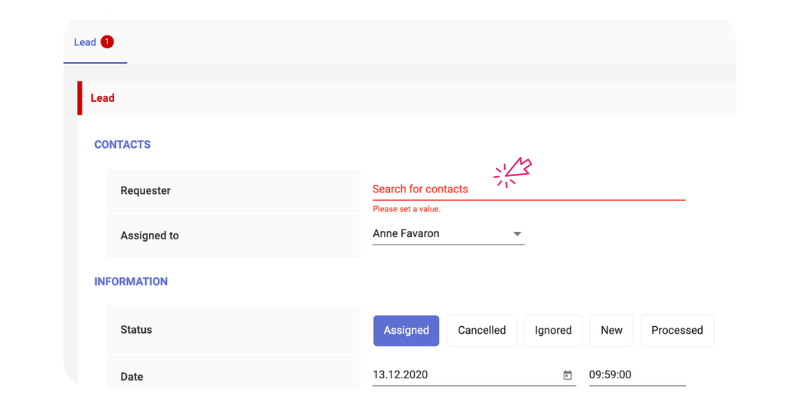You'd want to process a lead but the requester's name is missing?
Step 1: Click on the "Leads" tab -> Click on the lead you want to process.
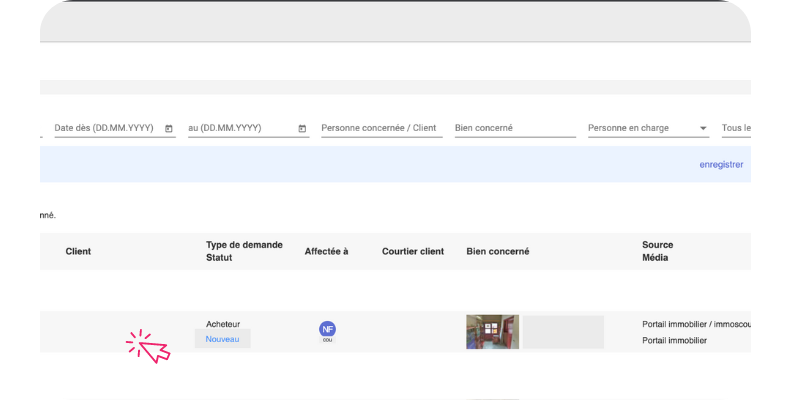
Step 2: At the top left, click on "Portal's Email".
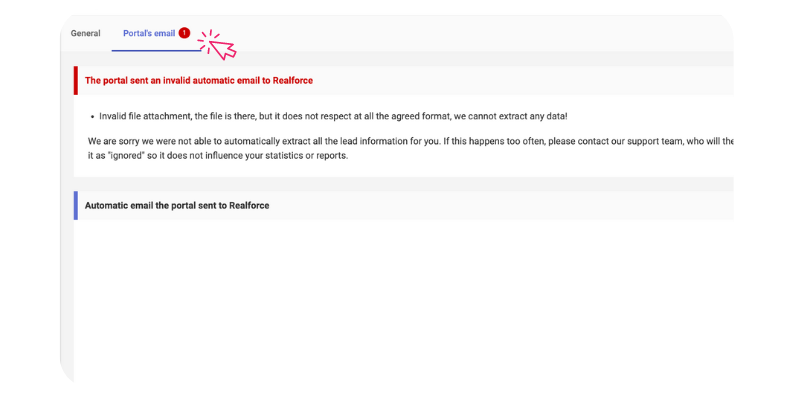
Step 3: Copy the requester's details, then click on the "Contacts" tab -> "Active Contacts" and click on "Add".
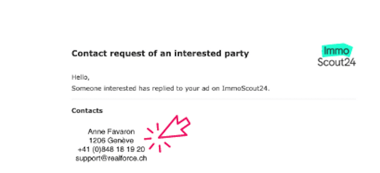
Step 4: Paste the requester's details into the corresponding contact fields (name, first name, email address, phone number). Please also select the contact type, then click on "Save".
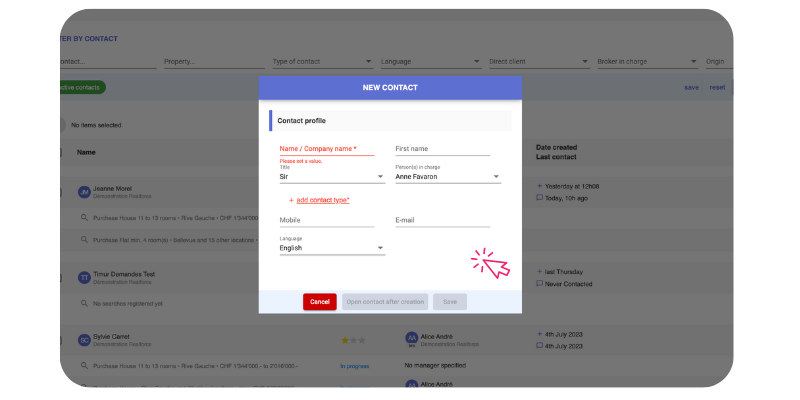
Step 5: Click on the "Leads" tab, then on the specific request.
Step 6: Click on the "Edit" button at the top right, then insert the name of the newly created contact into the "Requester" field. Then click on "Save".