You'd want to create email templates for your agency ?
Step 1: Click on the "Mailbox" tab -> "Email Templates" -> Click on "Add"

Step 2: Choose the language(s) for the template you want to create. Fill in the title, subject, and body of the email template and click on "Save".
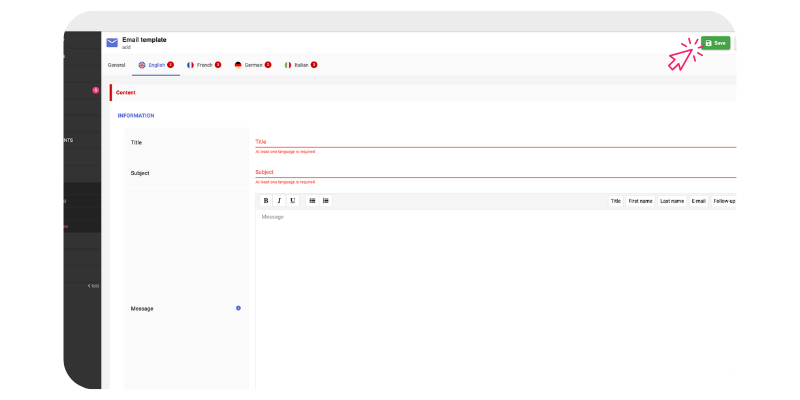
Please note that you can include markers so that they are included in the email. You have 5 markers available. As shown below:
*|TITLE|* = This will use the greeting if it is entered for the contact, otherwise it will use the salutation.
*|FIRSTNAME|* & *|LASTNAME|* = Includes the first and last names of your contact.
*|EMAIL|* = Includes the email address of your contact.
*|FOLLOW-UP|* = Inserts two follow-up buttons, allowing the customer to inform you if their search needs to be modified (green) or if they want to archive it (red).
