You'd want to view total number of leads received by a portal ?
Step 1 :
Click on the "Leads" tab
Step 2 :
Remove the filters "New" and "Assigned" by clicking on the "x" next to them
Step 3 :
Then under the filter "All Lead Sources", select "Realestate portal"
Step 4 :
Under the filter "Lead Sub Source", select the portal you'd want to see the leads for then click on "Search"
You would then see the total number of leads on the upper right corner.
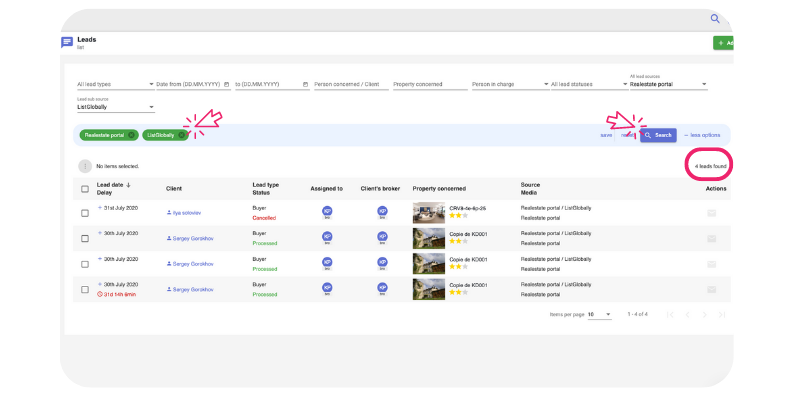
Kindly note that if you'd like to see the total received leads for specific dates, add the desired dates in the fields "Date from" / "to"
