Would you want to connect your mailbox to the CRM?
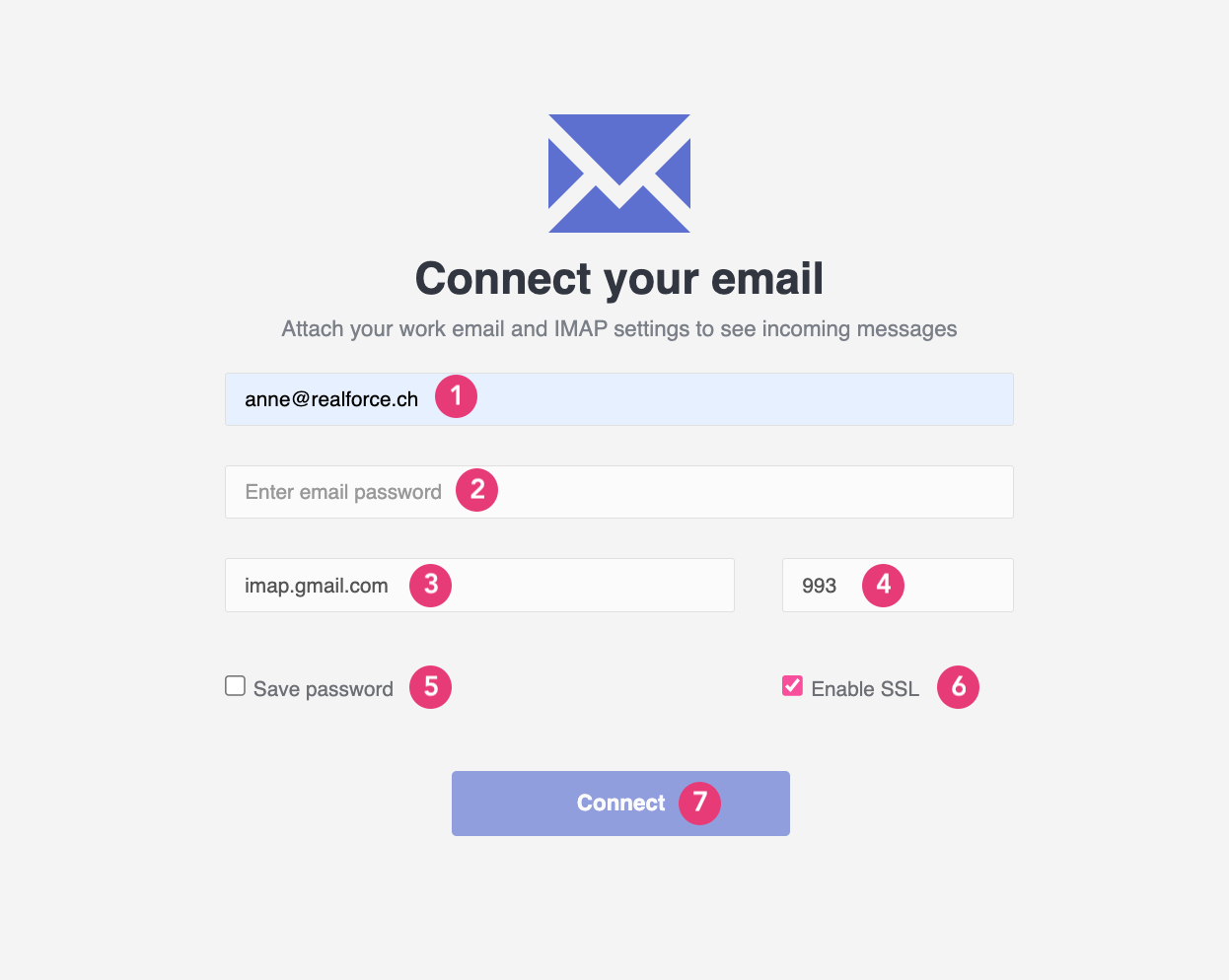
1. Enter the email address you want to connect to Realforce.
2. Enter the password for your email account.
3. Enter the IMAP address for your email account.
4. Enter the port "993" for IMAP.
5. Click on "Save Password" if you don't want to enter it every time you want to access your email.
6. Enable SSL.
7. Click on "Connect". The synchronisation time will depend on the number of emails stored in your inbox.
