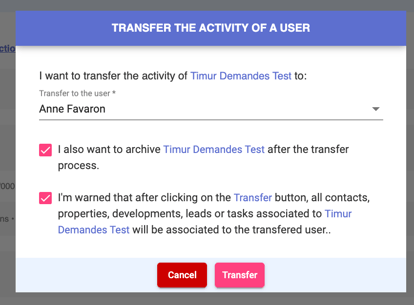You have a user that quit the company and you'd want to transfer his activity to another broker / assistant then archive the contact. Below are the steps to follow :
To deactivate a user, go to the "My Agency" menu, select "Users," open the user's profile, click "Edit," untick the "Active" box, and save the changes.
Once a user is inactive, you can archive them and transfer their activity to another broker (only one broker).
To do this, go to the "Contacts" menu, search for the user to archive, select them by checking the box at the beginning of the line, click the three dots, and choose the "Transfer Activity" option.
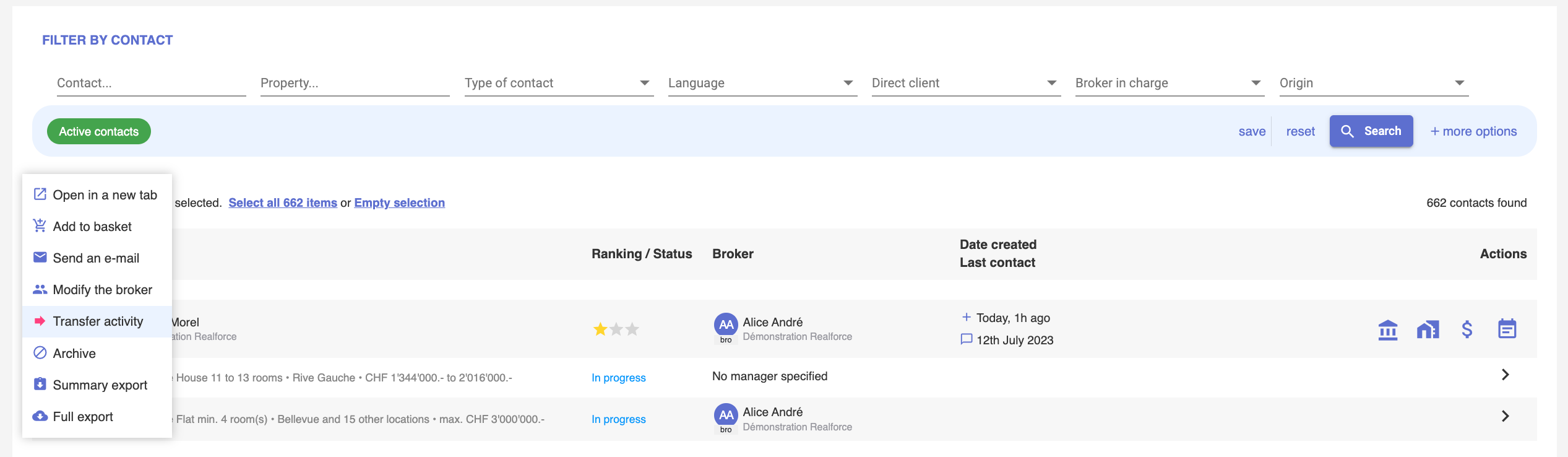
You can then select the user to transfer the activity to and check the box "I also want to archive (...) after the transfer process." The contact will then be automatically archived after the activity transfer is completed.