Would you like to add a banner to your emails?
Step 1: Click on "My Agency" -> "Profile" and then click on "Edit".
Step 2: Click on the "Images" tab. Under the "Email Banner" section, add the image and then click on "Save".
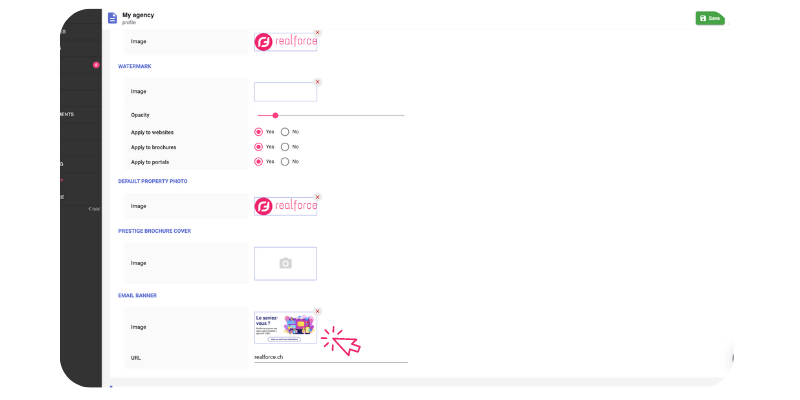
Please note that only an assistant/administrator can add banners to emails.
The banner is applied to the entire agency. Therefore, all emails sent from the system will have the same banner. However, you can change it as often as you like.
