You have a property / properties you'd want to link to a development?
Step 1: Search and click on the property you want to link the development to.
Step 2: Under the "General" tab of the property profile, select the development in the "Development" field and click "Save".
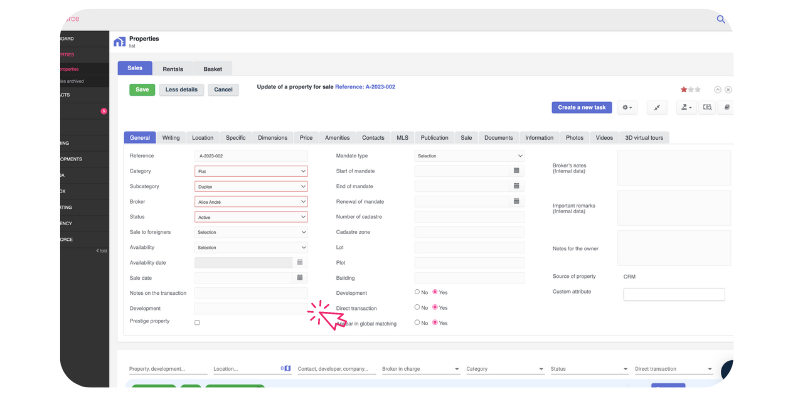
Note: If you want to link multiple properties to a promotion, we suggest linking one property to a development and then duplicating it.
Click the link below to learn how to duplicate a property:
https://support.realforce.ch/en/faq/how-to-duplicate-a-property
