Would you like to display the email address of the broker or agency on the portals?
Step 1:
Click on "My Agency" -> "Internet Portals"
Step 2:
Select the portal you would like to update and click on "Edit"

Step 3:
Click on the "Contact" tab
Step 4:
Under the "Recipient of the copy of the request" field, choose the option:
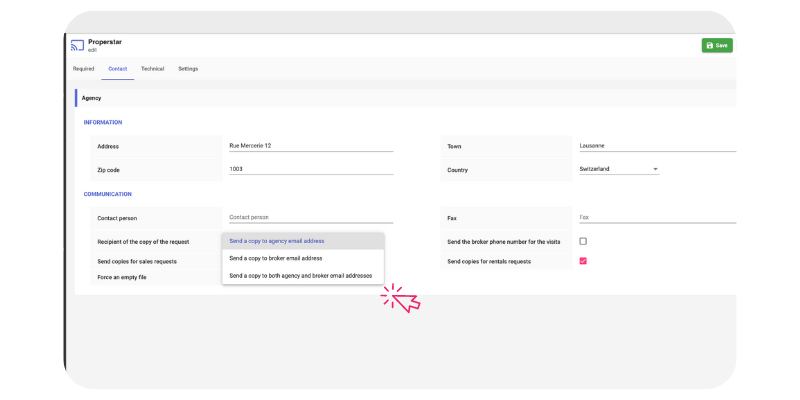
"Send a copy to agency email address" if you would like the agency email address to be displayed.
"Send a copy to broker email address" if you would like the broker's email address to be displayed.
Please note that if you select the option "Send a copy to both agency and broker email addresses", the agency email address will be displayed on the portals.
Please also note that only an administrator or an assistant can modify these settings.
