A colleague is leaving your agency and you want to deactivate their account to prevent them from accessing the CRM ?
It is not possible to delete a user. However, you can always deactivate a user, which will revoke their access to Realforce.
To deactivate a colleague who is leaving your agency, log in with an administrator account -> go to "My Agency" -> "Users" -> click on the colleague's name -> then click on "Edit" (green button at the top right) -> uncheck the "Active" box in their user profile -> then click on "Save" (top right) -> your user is now inactive and cannot access the CRM anymore.
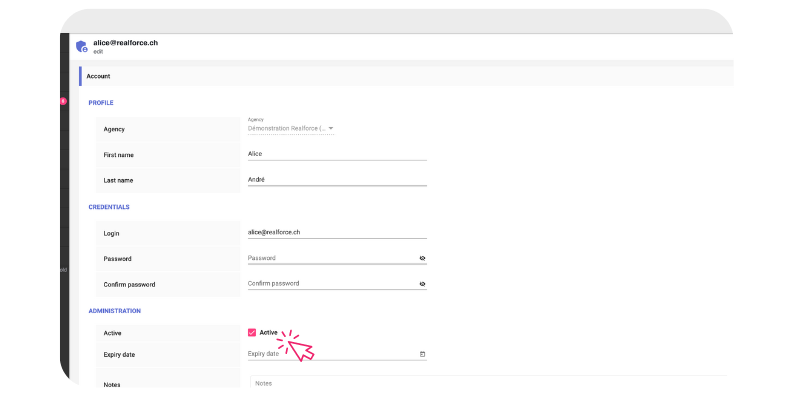
Should you wish to archive and transfer the activities (listings, contacts, tasks, etc.) of your colleague to another colleague, kindly find below link explaining the procedure :
https://support.realforce.ch/en/faq/how-to-archive
