Are you welcoming a new colleague and need to set up their access to the CRM ?
STEP 1
In the "My Agency" menu, click on "Users" and then on the green button at the top right of the page "Add".
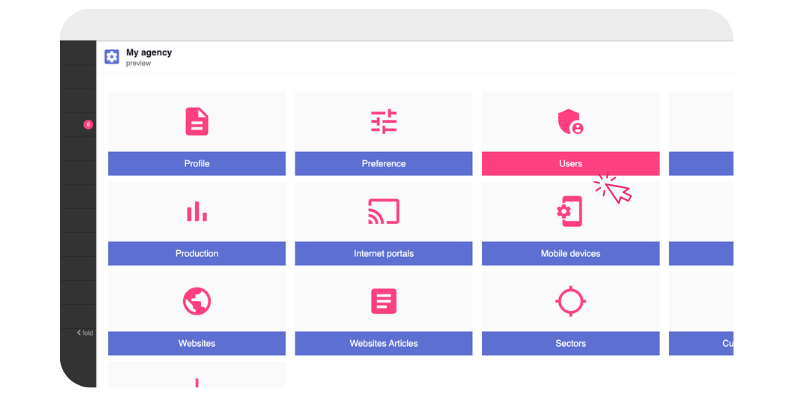
STEP 2
Enter the required information and assign a password that can be changed later.
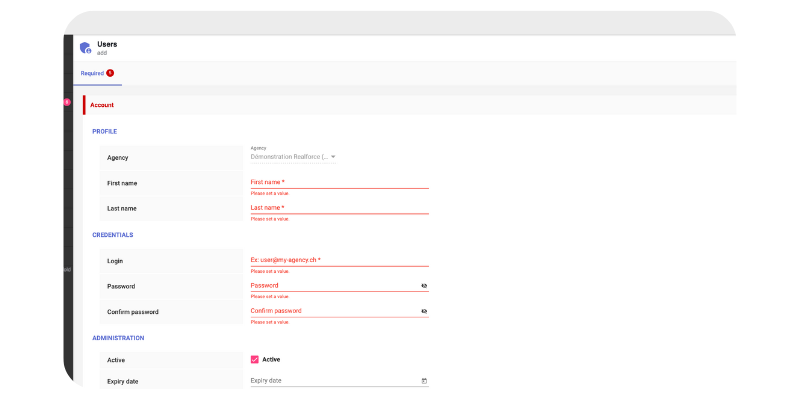
Assign the corresponding user rights based on the collaborator's role.
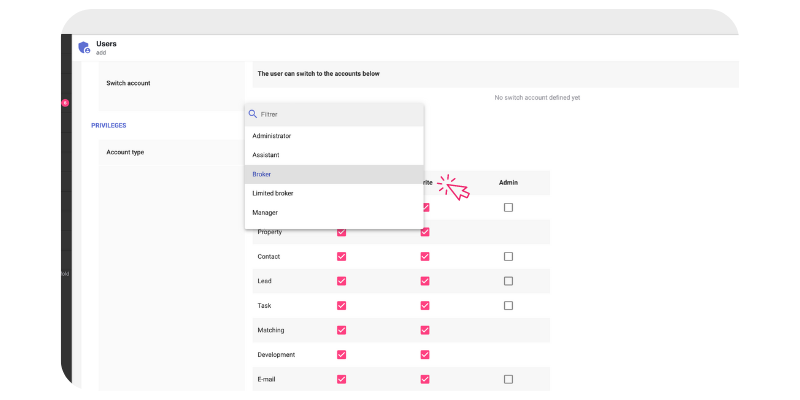
Save the user by clicking on the green button at the top right of the page "Save".
