You have a new property you'd want to create?
- Select the Sales or Rentals tab.
- Choose the desired reference (the system does not impose any restrictions). If no reference is entered, the system will automatically create one.
- Select the property category.
- The sub-category will open based on the chosen category.
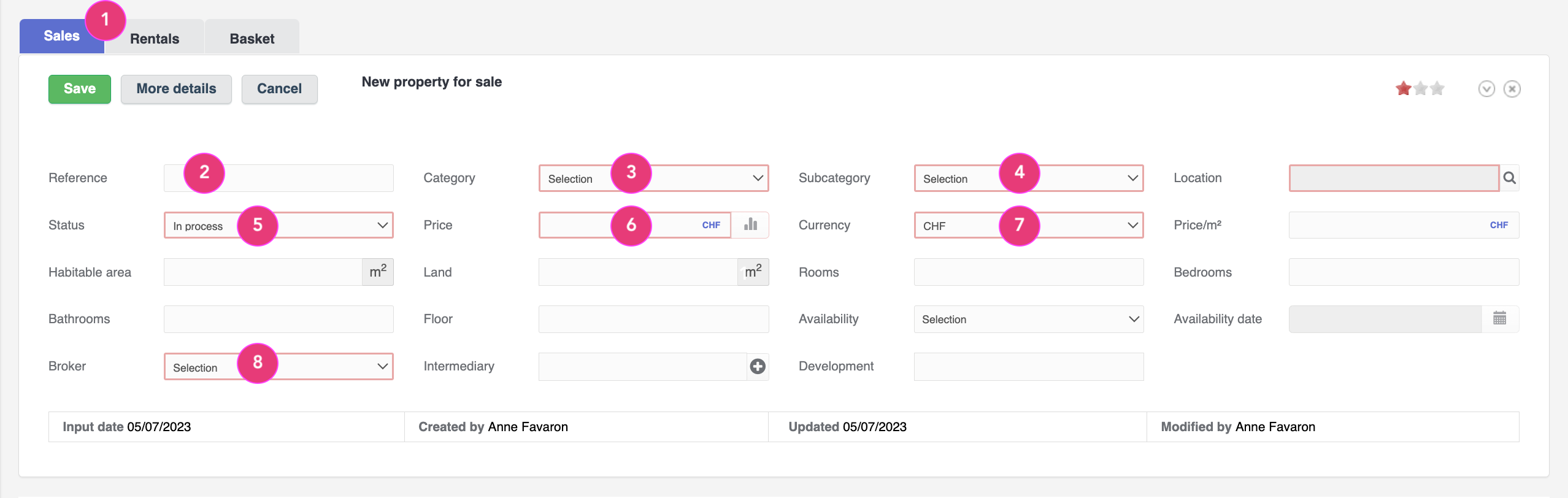
- Choose the property status from the dropdown menu. Only the following statuses are published:
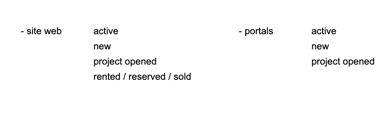
- The price is mandatory, but you will learn how to hide it later depending on the platforms used (brochure, website, portals). You can also view the price history by clicking on
 .
. - Choose from four currencies: Swiss francs, euros, dollars, pounds sterling.
- Select the broker responsible for this property.
- Click on the magnifying glass to enter the location of the object, a sub-window will open.
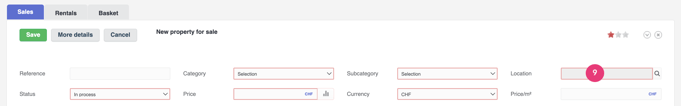
- You can either directly write the neighbourhood, chosen city, or chosen region, or use the different levels we have.
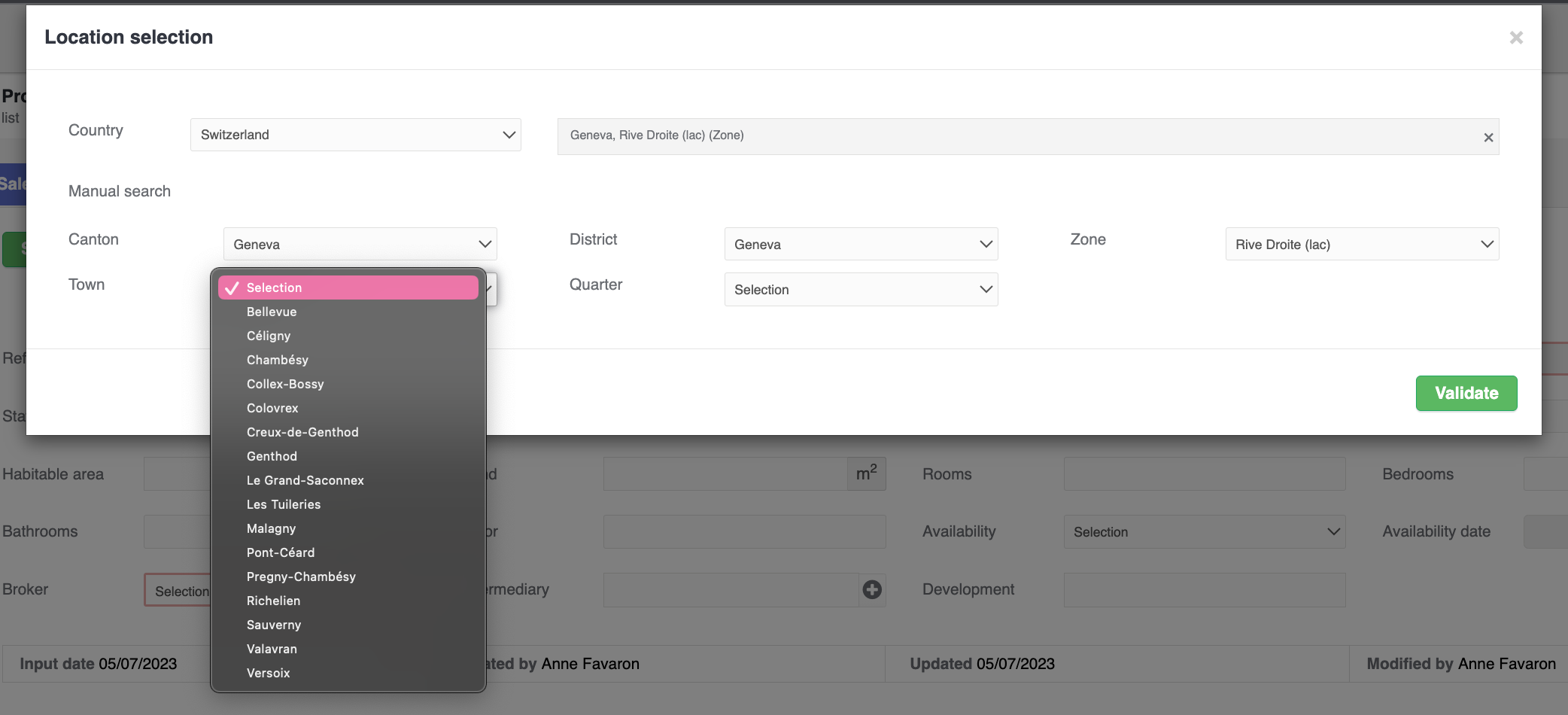
Save
1. For security reasons, please save the property after entering all the required fields in red. Your property will appear at the top of the property list. If it doesn't, it means you may have missed one of the fields.
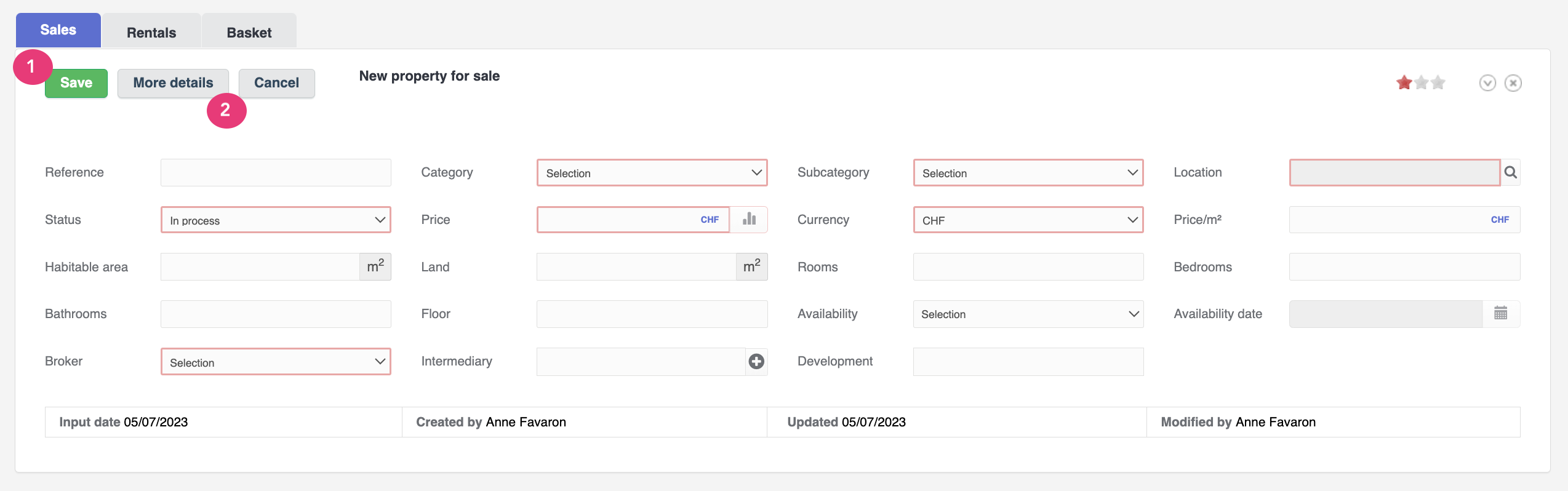
2. Click on "More details" to fill in all desired tabs.
