You have multiple properties you'd want to change the broker in charge of ?
Step 1: Select the properties you want to change the broker in charge of -> Click on the blue button with three dots -> Select "Modify the broker".
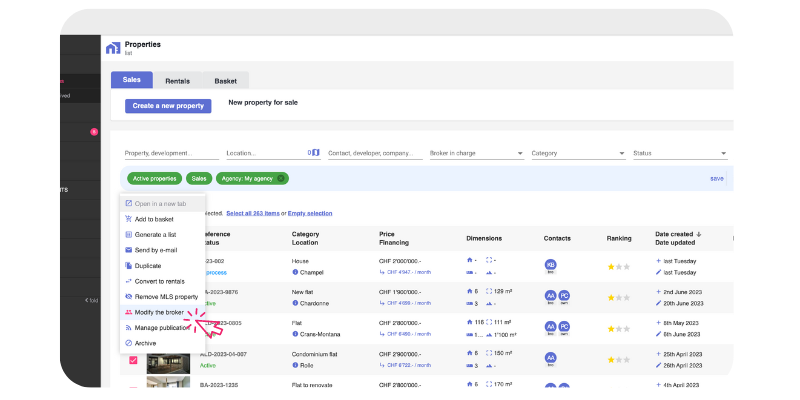
Step 2: Select the new broker in charge of these properties -> Click "Modify".
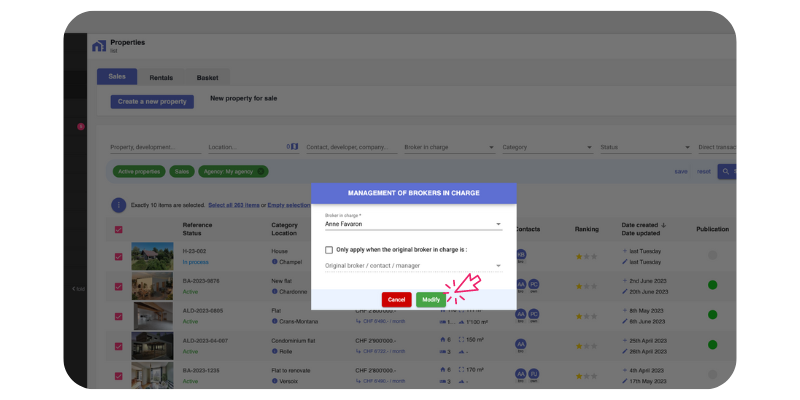
*Please note that this action is limited to 2000 records.
