How to configure DNS for sending emails from Realforce?
To improve the email delivery rate from Realforce, it is necessary to update the DNS zone of your domain names used for sending emails.
Email hosting providers have default filtering rules in place to determine which servers are authorized to send emails on your behalf. While these rules help detect and automatically place illegitimate emails in recipients' spam folders, they can also mistakenly classify legitimate emails as spam if the sending server is not listed as authorized.
If the servers used by Realforce are not included in the list of authorized servers, some of your clients may receive their emails as spam.
We recommend modifying the DNS configuration of your domain names by someone with the necessary expertise.
You will need to create the following three records for each domain name:
| Type | Host / Champ | Value / Cible |
| CNAME | rfemails | u13378990.wl241.sendgrid.net |
| CNAME | RF._domainkey | RF.domainkey.u13378990.wl241.sendgrid.net |
| CNAME | RF2._domainkey | RF2.domainkey.u13378990.wl241.sendgrid.net |
DNS Configuration from Infomaniak:
1. Open your Manager account on Infomaniak.
2. Click on "Domain".
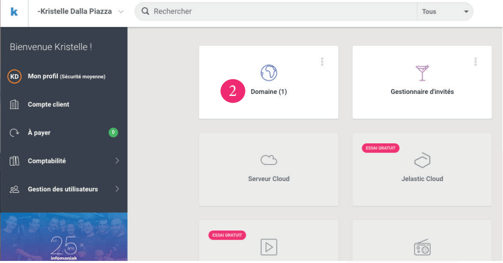
3. Click on "Modify DNS Zone".
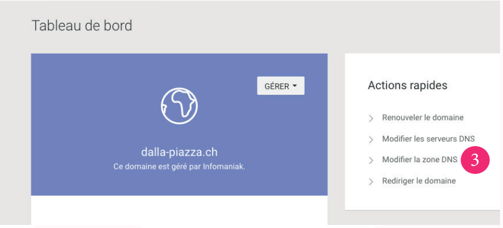
4. Add an entry.
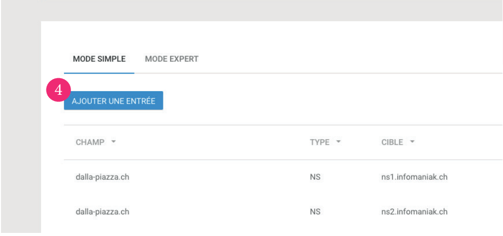
Refer to the table above for the values to enter:
5. Enter the DNS type as "CNAME".
6. Enter the value in the "Field" field.
7. Enter the value in the "Target" field.
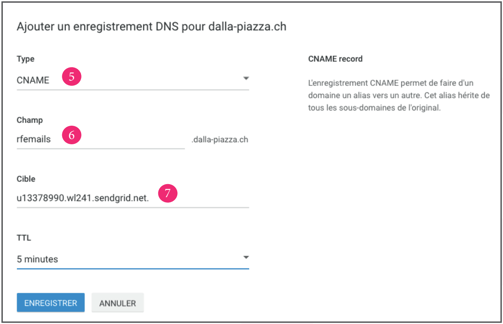
Repeat the above steps 3 times to enter all the lines from Table 1. For Infomaniak, simply enter RF & RF2 in the DKIM type.
Ensure that the entered values are correct as shown below:
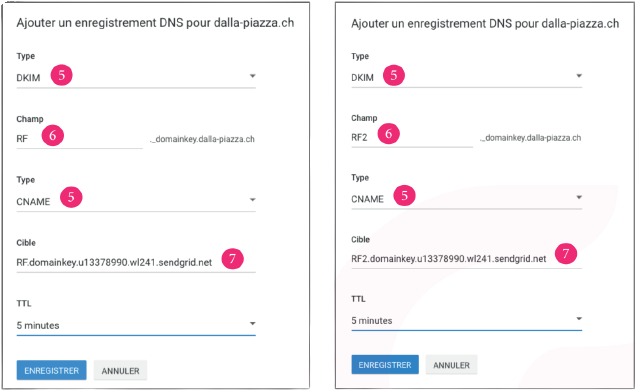
DNS Configuration from Gandi:
1. Open your Manager account on Gandi.
2. Click on "Domain Name".

3. Click on the domain name you want to modify.

4. Click on "DNS Records".

Refer to page 1 for the values to enter:
5. Enter the type as "CNAME".
6. Enter the HOST type in the "Name" field.
7. Enter the value in the "Target" field for the hostname. Add a "." at the end.

Repeat the above steps 3 times to enter all the lines from Table 1. Ensure that the entered values are correct as shown below:

Contrôler que les valeurs entrées soient correctes comme ci-dessous :

