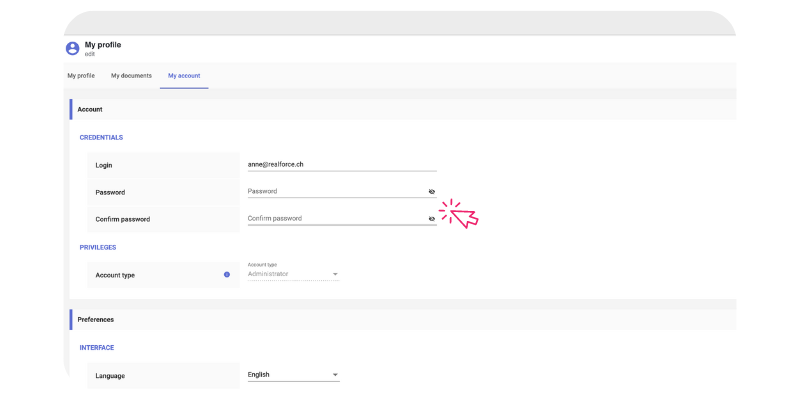Would you like to change your CRM password?
Step 1: Click on your initials / photo at the top right corner.
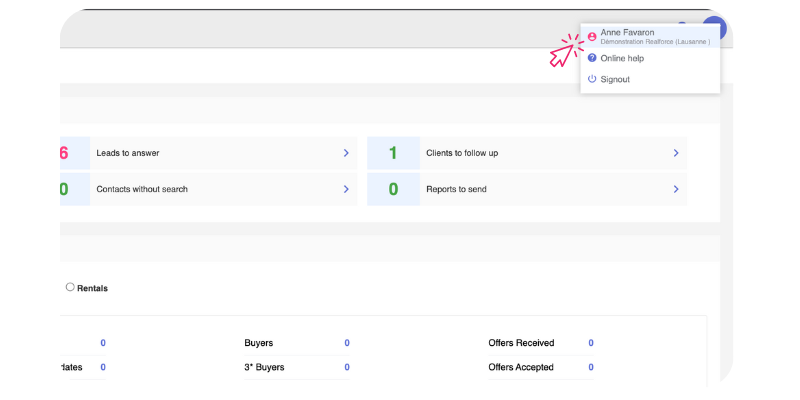
Step 2: Click on the tab "My Account". Then change your password under the "Credentials" section and click on "Save".
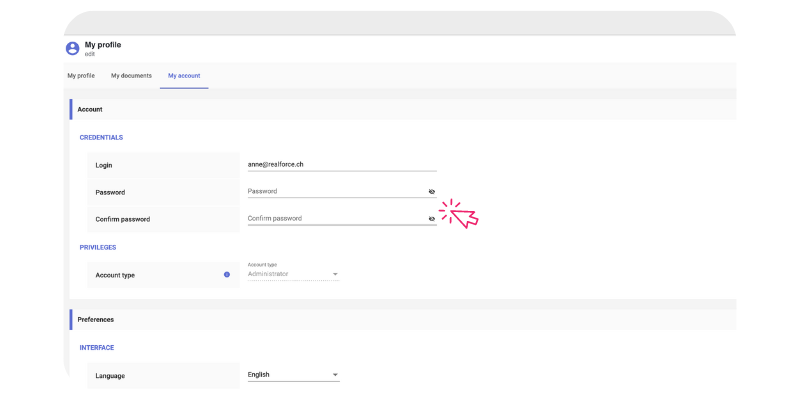
Step 1: Click on your initials / photo at the top right corner.
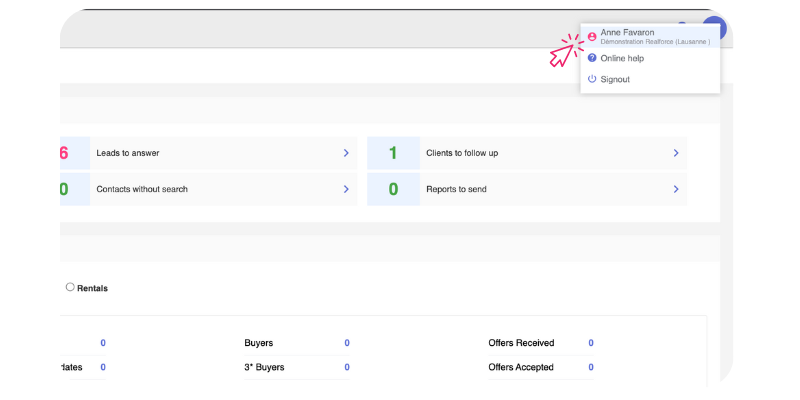
Step 2: Click on the tab "My Account". Then change your password under the "Credentials" section and click on "Save".