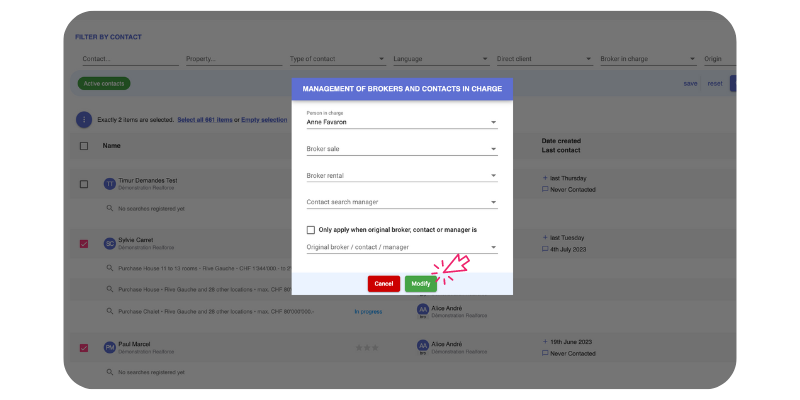You'd want to modify the broker of the contact ?
Step 1: Click on "Contacts" -> "Active Contacts". Select the contacts you want to modify the broker for.
Step 2: Click the blue button with three dots and select "Modify the broker".
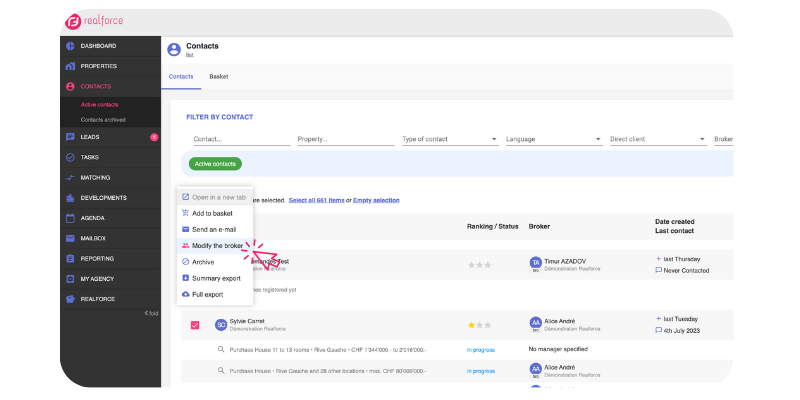
Step 3: Choose the name of the new broker you'd want to change the broker of the contacts to and click "Modify".