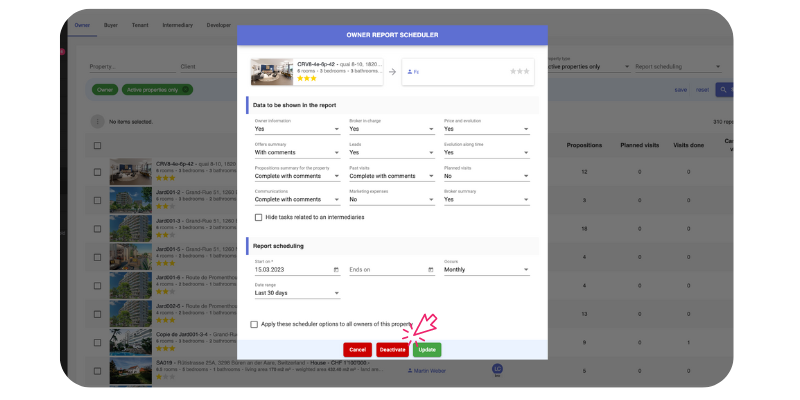Do you have a scheduled report that you would like to deactivate?
Step 1: Click on the "Reporting" tab -> "All Reports" -> "Owner"
Step 2: Search for the property for which you want to deactivate the report. Click on the PDF icon on the right -> click on "Schedule Report" -> Click on "Deactivate"